Guides for .pcc.eth Subdomains
Guides for .pcc.eth ENS Subdomains
General Guides
Claim .pcc.eth ENS (name your Cat)
- To claim your .pcc.eth subdomain, you have to own a PCC Cat without a name.
- Connect your wallet at purrnelopescountryclub.com/ens:
- Choose a Cat you would like to name;
- Type a name, 0-1, a-z are allowed;
- Click Claim, and confirm with your wallet.
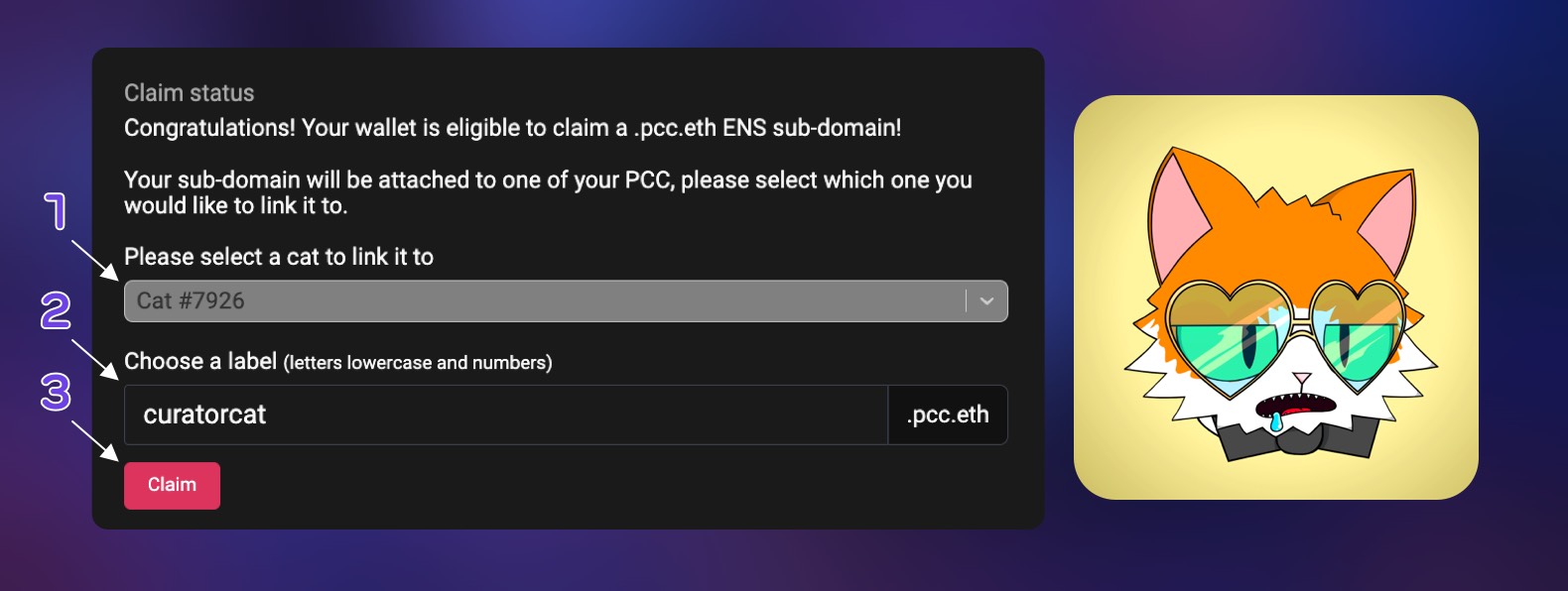
- Once the transaction is complete on blockchain, you have your .pcc.eth subdomain with your cat.
Set Primary ENS Record
- Once you have a cat with a name, you can link your wallet to use that .pcc.eth subdomain.
- Connect your wallet at purrnelopescountryclub.com/ens:
- Choose a pcc.eth subdomain name;
- Click Apply, and confirm with your wallet.
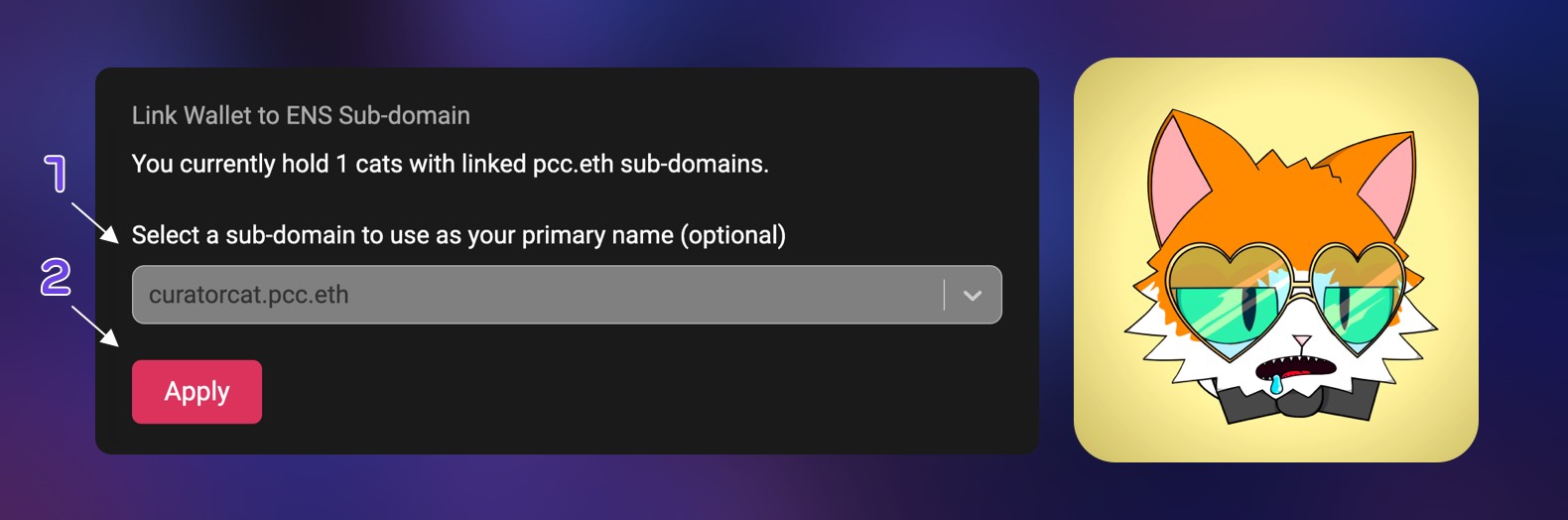
Transfer .pcc.eth ENS to Another Wallet
- The .pcc.eth subdomain follows the Cat. If you want to transfer your .pcc.eth subdomain to another wallet address, simply transfer the cat has that name to the wallet you want to use.
- e.g. Cat #7926 has the
curatorcat.pcc.ethsubdomain name. Transfer Cat #7926 to another wallet will makecuratorcat.pcc.ethresolve to the new wallet address.
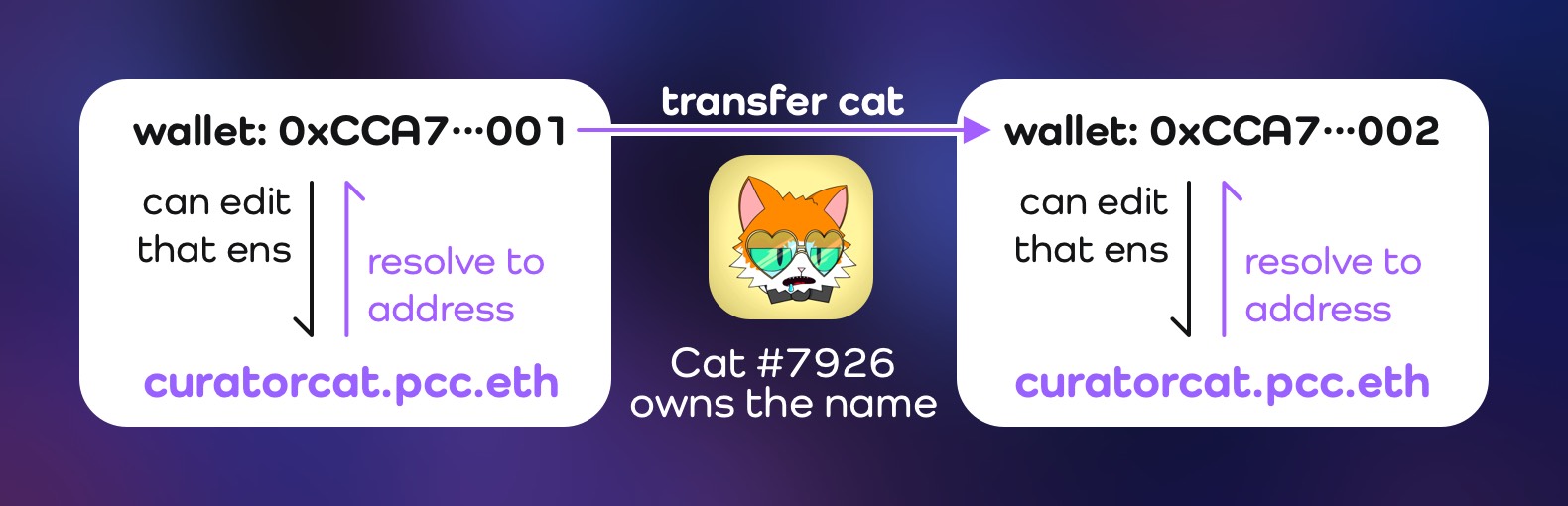
- After the transfer, you have to Set Primary ENS Record again if you want to use the name as primary in the new wallet.
Guides For Advanced Users
caution
Guides in this section require knownledges on interact with contracts on blockchain or via Etherscan.Please make sure you understand that and use at your own risk!
Claim .pcc.eth ENS with Contract
- Connect your wallet holding the cat you want the name to Etherscan at PCC's EnsMapper Contract Page;
- In the Write Contract section, go to setDomain;
- Enter the name you want in the
labelfield in lowercase without.pcc.eth, it can be any character, even emoji like 😻; - Enter the cat's ID in the
token_idfield you would like to have the name; - Click Write button. Confirm with your wallet. Once the transaction is successful, you got the name with your cat.
- ⛽️ Gas Limit:
250,000. Most txn will pass under 200k gas, but 250k is safer for long names (under 64 charaters).
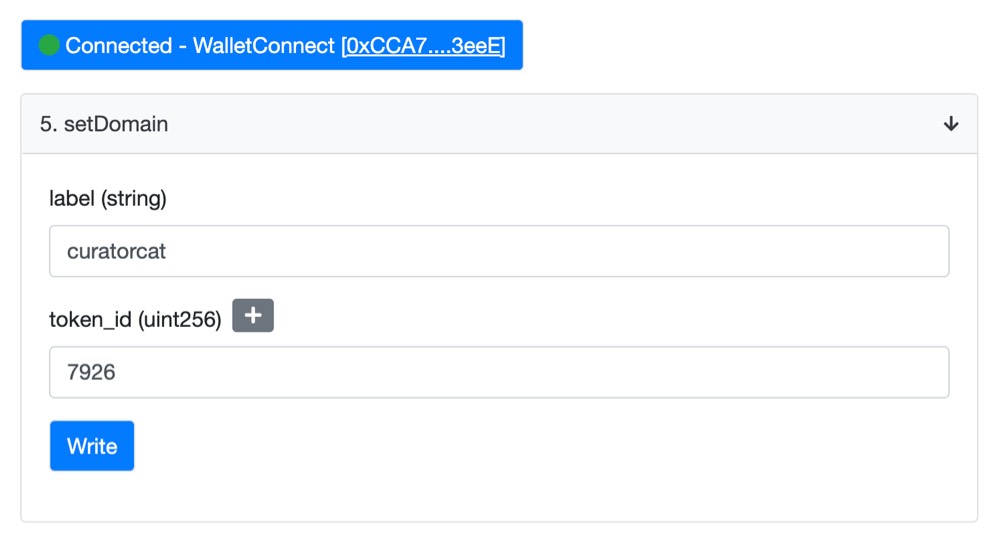
Remove Cat's name with Contract
danger
- Removing the name from a cat is dangerous and can not be undone.
- And the name removed can not be used ever again!
- Make sure you want to remove the name before you do that.
- Connect your wallet holding the cat you want to remove the name to Etherscan at PCC's EnsMapper Contract Page.
- In the Write Contract section, go to resetHash.
- Enter the cat's ID in the
token_idfield, then click the Write button. Confirm with your wallet. Once the transaction is successful, the cat is no longer tied to its previous name. Below is an example,7926is the ID of the cat and has the namecuratorcat.
- ⛽️ Gas Limit:
100,000. Most txn will pass under 50k gas.
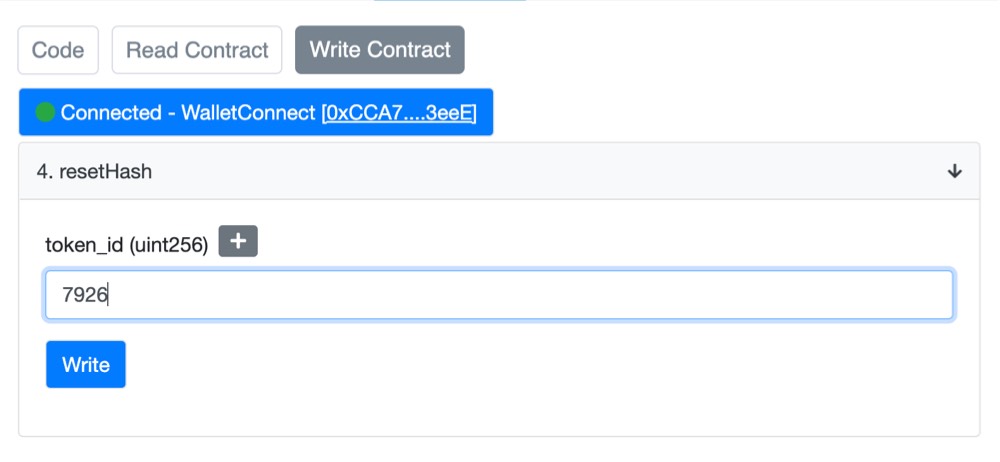
- There is a 30 minutes of cool down after that, if you plan to make a new name to the cat, you have to wait for 30 minutes. Or transfer the cat to another wallet to make a new name.
Set Primary ENS Record with Contract
- Connect your wallet holding the cat have the .pcc.eth name to Etherscan at ENS: Reverse Registrar Contract Page.
- In the Write Contract section, go to setName;
- Enther the full .pcc.eth subdomain in
namefield; - Click Write, and confirm with your wallet.
- ⛽️ Gas Limit:
200,000. Most txn will pass under 150k gas.
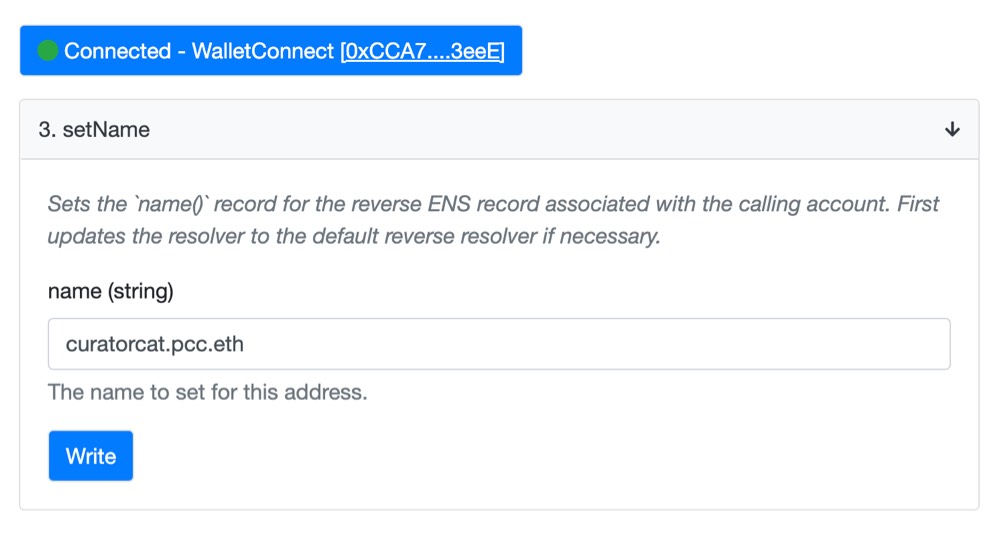
Update Social Accounts and Other Records with contract
Privacy Notice
All records on Ethereum blockchain is open to public as well as the update histories, those histories can not be ereased!
- Connect your wallet holding the cat have the .pcc.eth name to Etherscan at PCC's EnsMapper Contract Page.
- In the Write Contract section, go to setText;
- Enther NodeHash for the .pcc.eth subdomain in
nodefield. (See Check .pcc.eth subdomain Node ID for NodeHash); - Enther
keyandvaluefield. To remove a record, leave thevaluefield empty; - Click Write, and confirm with your wallet.
- ⛽️ Gas Limit:
250,000. Settingcom.twitter / @CuratorCatPCCwill use about 65k gas, 120 charactersdescriptionwill use about 124k gas.
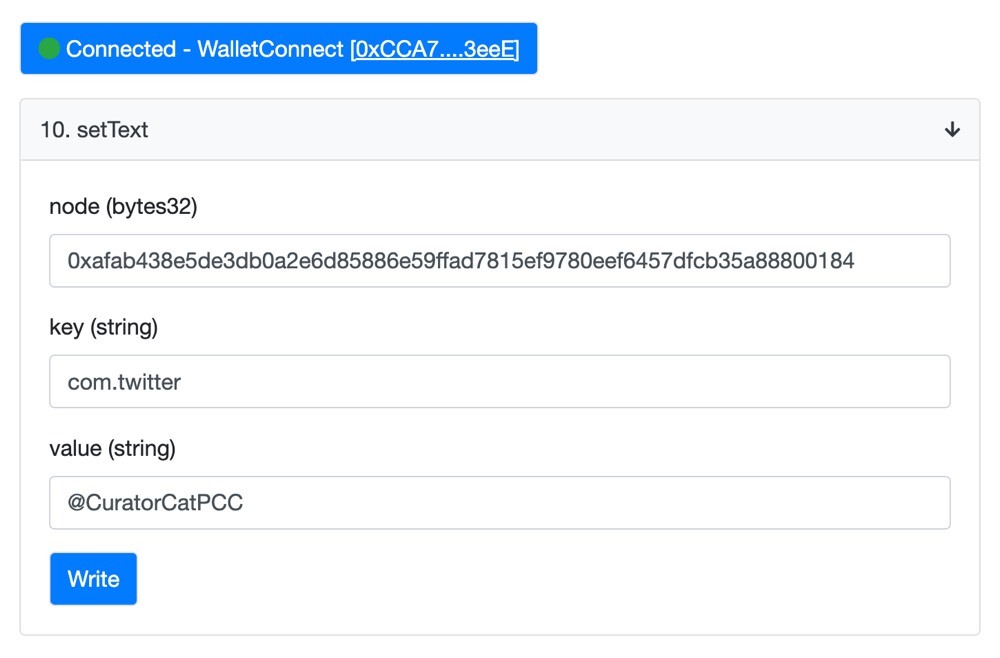
- You can update one record each time, to update multiple records, just repeat what you just did.
Record Examples
| Record For | Key Field | Value Field |
|---|---|---|
| Bio | description | I'm Curator Cat, #WeLoveThePurrs |
| Website | url | https://pcc-archive.org |
com.twitter | @CuratorCatPCC | |
com.instagram | purrnelopes_country_club | |
| GitHub | com.github | CuratorCat |
| Telegram | org.telegram | https://t.me/username |
com.linkedin | https://linkedin.com/in/username | |
| TikTok | com.tiktok | @purrs_cc |
Check .pcc.eth subdomain NodeHash
- Go to Etherscan at PCC's EnsMapper Contract Page;
- In the Read Contract section, go to domainMap;
- Enter the name
labelfield, then click the Query button.
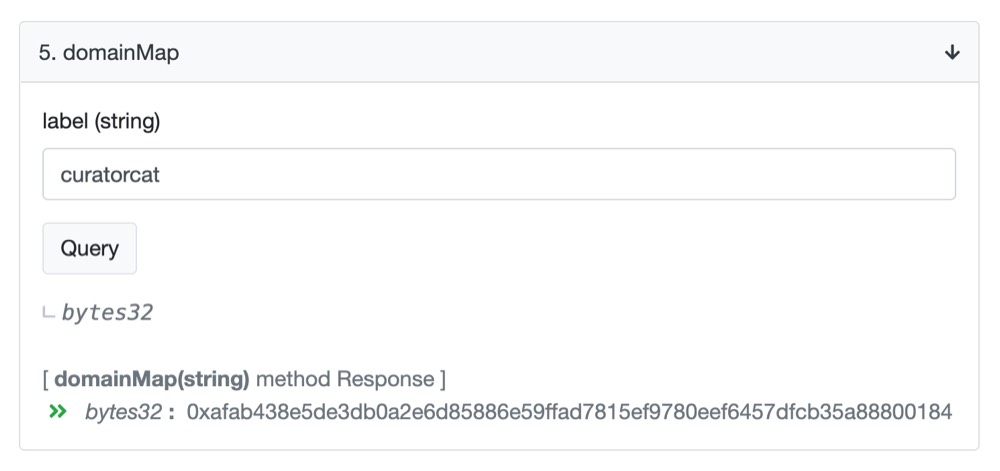
- In this example,
0xafab438e5de3db0a2e6d85886e59ffad7815ef9780eef6457dfcb35a88800184is nthe NodeHash ofcuratorcat.pcc.eth